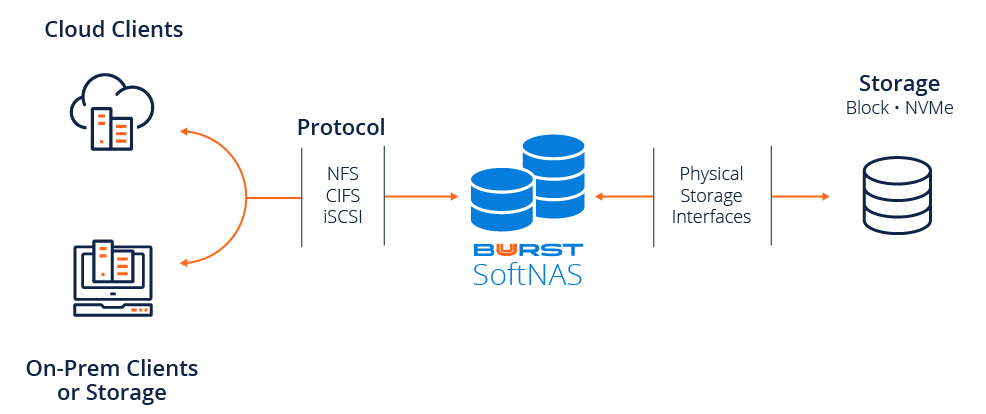VMware: Getting Started with SoftNAS
Overview
As a first-time user, the primary goals are simply to see the product in action, to determine its capabilities, and then to determine the requirements. This document will focus on providing you a functional pair of instances, both on VMware, sharing a volume, and configured for high availability. This basic setup will allow you to test the key features of SoftNAS® while providing a baseline for your production requirements.
SoftNAS® operates within the VMware virtualization environment, typically on a VMware host that is dedicated as a NAS storage server. VMware virtualization provides the broadest range of device and resources, resulting in superior management and administration. And because SoftNAS runs within VMware, it inherits all the features and support that comes from VMware, including vCenter and other administration tools.
VMware vSphere client is a familiar entity in on-premise storage environments. It is considered the principal administrative interface for vCenter Server and ESXi environments. After downloading and installing VMware vSphere, ensure that the most recent version of this client has been installed.
Please review the VMware vSphere System Requirements for more details on recommended settings for the SoftNAS® VM.
Product Information
SoftNAS® provides the following applicable products:
- SoftNAS® BYOL (Bring Your Own License)
| Product | About | Purchase |
|---|---|---|
| SoftNAS® BYOL | SoftNAS® solves many problems like: bulk data transfers, Lift & Shift of applications and data to the cloud, saving customers money on expensive cloud storage costs and data integration and digital transformation. | Obtain the OVA from our website. |
Email Buurst Sales to obtain your license.
Planning Your Instance
There are numerous considerations when creating any storage solution, and SoftNAS® is no exception. Dependent on the use case, the expected performance levels, the platform you select, and much more, one configuration of SoftNAS® will look much different from the rest. For the purposes of a basic proof of concept deployment (or POC), many of these elements might seem irrelevant, but they are not. For a POC to be of value, it must provide insight into not only the product but also what you intend to use it for. If your POC is not designed to provide you a baseline of the functionality you expect in a production environment, then it may be a wasted exercise.
To ensure your instance meets your needs, the following considerations are key:
- Instance Size – What performance characteristics do you require? A great deal of RAM to handle large-scale data storage? Processing power (vCPU) to handle encryption or compression?
- Storage – What performance characteristics do you require from your storage? Is it an infrequently accessed archive? Is it a database serving a demanding application?
- Network/Throughput – do you require a great deal of throughput? Does your use case require constant and immediate access to the data in question?
- Security – Should data be encrypted? Do you wish to restrict access to a specific IP or IP range? What traffic do you wish to allow?
- High Availability - Will you be leveraging SoftNAS' SNAP HA functionality, or will this be a stand-alone deployment? What are your HA requirements?
VMware HA Considerations
As we are creating a highly available deployment on VMware, there are a few requirements specific to setting up high availability through SoftNAS®. SnapReplicate™ can be performed as described in SnapReplicate™, and requires only two nodes.
Setting up SNAP HA™ in any VMWare virtualized environment requires the following:
- Two SoftNAS controller nodes for replication and their corresponding IP addresses (DNS names) and networking credentials.
- A virtual IP within the storage VLAN subnet (see HA Design Principles for more information).
- An additional SoftNAS controller node is required, to act as an HA Controller. This SoftNAS SNAP HA™ Controller node is necessary, as it acts as a 3rd party witness and controller to all SNAP HA™ failover and takeover operations.
- Replication must be set up between the two SoftNAS controller nodes.