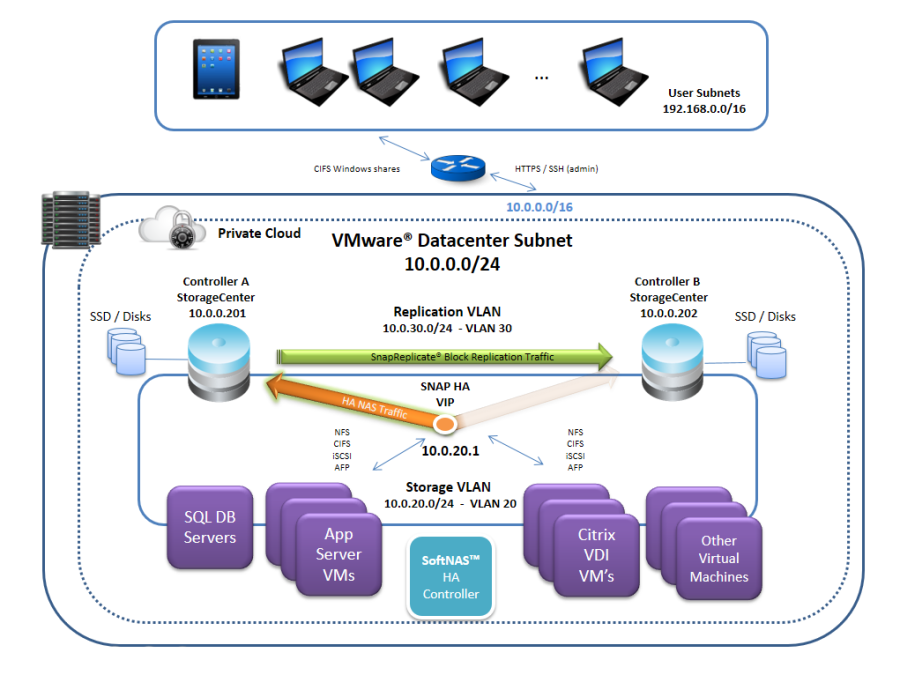/
VMware Getting Started - HA Considerations
VMware Getting Started - HA Considerations
VMware has a few requirements specific to setting up high availability through SoftNAS. SnapReplicate can be performed as described here, and requires only two nodes. Setting up SNAP HA™ in any VMware virtualized environment requires the following:
- Two SoftNAS® controller nodes for replication and their corresponding IP addresses (DNS names) and networking credentials.
- A virtual IP within the storage VLAN subnet. For more information, click here.
- An additional SoftNAS controller node is required, to act as an HA Controller. This SoftNAS SNAP HA™ Controller node is necessary, as it acts as a 3rd party witness and controller to all SNAP HA™ failover and takeover operations.
- Replication must be set up between the two SoftNAS® controller nodes.
For more information on High Availability, click here.
, multiple selections available,
Related content
VMware Getting Started - Configuring High Availability
VMware Getting Started - Configuring High Availability
More like this
VMware Getting Started - Creating the Additional Instances for High Availability
VMware Getting Started - Creating the Additional Instances for High Availability
More like this
HA Software Update process for VMware deployments
HA Software Update process for VMware deployments
More like this
High Availability: SoftNAS® on VMware vSphere
High Availability: SoftNAS® on VMware vSphere
More like this
Premise-based HA Architecture
Premise-based HA Architecture
More like this
Setting Up SnapReplicate and SNAP HA™
Setting Up SnapReplicate and SNAP HA™
More like this