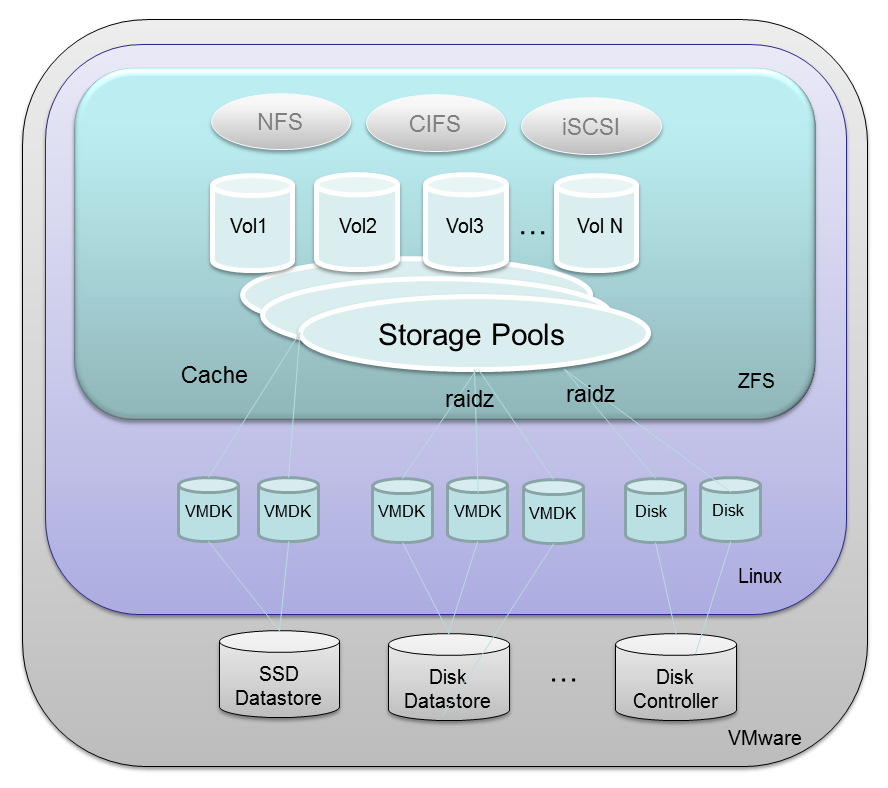VMware Getting Started - Disk Device Considerations
VMDKs
VMDK's can be arranged into raid configurations within SoftNAS to form RAID-1/10 mirrors or RAIDZ-1 to RAIDZ-3 configurations, which provide additional data protection features.
One or more VMDK's can be combined to create a "Storage Pool". Each storage pool provides an expandable aggregate of storage that can be shared by one or more Volumes. Volumes are then exported as NFS, shared as Windows CIFS shares or made available as iSCSI target LUNs.
Finally, when configuring the SoftNAS VM, for highest throughput it is recommended to change the SCSI disk type from "LSI Logic" to "Paravirtual", which provides the best disk I/O performance characteristics.
The SoftNAS VM runs the Linux operating system, which boots from its own virtual hard disk (VMDK) on the local disk drive (host datastore).
Your SoftNAS deployment manages a collection of locally-attached storage devices, as shown below. Physical storage devices are typically managed by VMware and presented as VMware datastore (it is also possible to pass disk controller through VMware directly to Linux for direct-attached raw disks, although that configuration is more complex and less common).
VMDKs are used to attach disk storage to the SoftNAS Linux VM. SSD read and write cache devices are attached in a similar way. Note that a single SoftNAS VM can be deployed for dedicated applications or multiple SoftNAS VM's can be deployed for service provider configurations, where different customers receive their own separate SoftNAS virtual storage server.
SSD (solid state disks) drives
Buurst's SoftNAS supports the use of high-speed SSD drives, including the latest, affordable MLC drives comprised of flash NAND memory, which typically provide access times 100 times faster than physical disk drives (e.g., access times in the 0.1 millisecond range are common, with 300 MB/sec to 450 MB/sec transfer rate per drive). This equates to 40,000 to 50,000 or more IOPS (I/O per second).
SSD are excellent for use as both Read Cache and Write Log purposes, augmenting main memory with additional high-performance caching and logging storage. Note that write log devices can be configured as RAID 1 mirrors, so you have double protection against drive failures and data loss.
Some recommended drives include Crucial M4 series SSD, which are widely available and very affordable. The Crucial M4 512 GB drive shown below costs a few hundred dollars and provides very impressive throughput and extremely fast read access, and respectable write speed as well. These drives are now less than $1 per GB and are as much as 100 times faster than SAS drives. However, there is a short life expectancy for these drives - est. 3 to 5 years, depending upon how much write activity your workloads exhibit. If you have high-write workloads, SAS drives may be a better choice for long term high-performance storage. If you have read-intensive workloads, it's hard to beat SSD for high-performance and durability, especially at the price. Of course, SSD are an excellent choice for read cache - a use case for which they're hard to beat.
Lastly, SSD consume about 1/10th the power of spindle drives like SAS and SATA disks, so if low-power operation is an objective, SSD are a great solution.
10K and 15K SAS Drives
SAS drives have long provided a solid foundation for storage systems. Assuming budgets permit, it is recommended to use 15K SAS drives for high-performance workloads, such as SQL Server databases, virtual desktop systems like RDS, VMware View, Citrix Xen Desktop, Exchange Server and other performance-sensitive applications. As always, use of RAID 10 provides best read and write performance, while RAID 5/6/7 provide excellent read performance with some write performance penalty. Adding SSD as read cache and write log can greatly improve the performance of small writes and brief I/O bursts.
The Seagate Cheetah 15K SAS drive shown below, for example, provides high-performance with proven reliability for long-term reliability.
SATA drives
Modern SATA drives provide access to high capacity storage at relatively low performance levels. SATA storage is typically adequate for file servers and user data, backup data storage and many common applications that do not require high levels of performance. For best results, do not use SATA drives for high-performance workloads.
High-capacity SATA drives like the Seagate Barracuda 7200 3 TB drive shown below provide an enormous amount of storage when aggregated into a RAID array, and are very affordable.