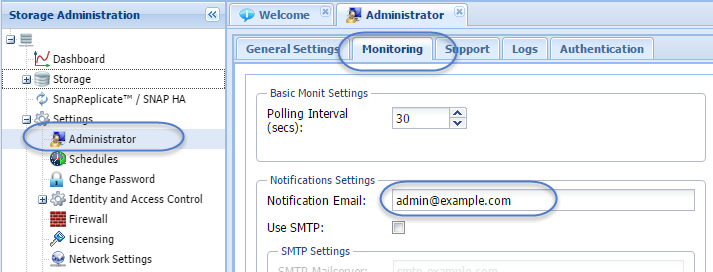/
Changing Monitoring Notification Frequency
Changing Monitoring Notification Frequency
Topic:
Increase, decrease, or completely cease email reports sent by established VMs and monitored network relationships.
Procedure:
SoftNAS® is installed with a Monitoring Notification setting turned on. This setting sends notifications to whatever email address is initially registered with the account. To change the frequency or completely discontinue these notifications, sign in to SoftNAS StorageCenter.
If this issue persists, first try updating the SoftNAS StorageCenter from the Getting Started tab.
On the left menu pane, expand Settings and click Administrator. On the Monitoring tab, there are options available to either increase the Polling Interval or completely remove the contact email address altogether.
Complete removal of the email address will immediately cease any monitoring emails from this setup. This is NOT recommended as it may result in the client being unaware of important alerts and potentially avoidable failures.
If the SoftNAS instance is running in a proxy environment, it may have difficulty sending the desired email reports to its intended target. In order to ensure delivery of monitoring emails, a local SMTP server must be added in the Monitoring tab.
These settings must be saved from this point.
, multiple selections available,
Related content
FAQ (Frequently Asked Questions)
FAQ (Frequently Asked Questions)
Read with this
Monitoring
Monitoring
More like this
Administrator
Administrator
More like this
[SoftNAS KB]: Running and retrieving support reports without email functionality.
[SoftNAS KB]: Running and retrieving support reports without email functionality.
More like this
Configuring A Daily SoftNAS Health Check Report Summary
Configuring A Daily SoftNAS Health Check Report Summary
More like this
[SoftNAS KB]: Submitting a Support Report, version 3.4 and prior
[SoftNAS KB]: Submitting a Support Report, version 3.4 and prior
More like this