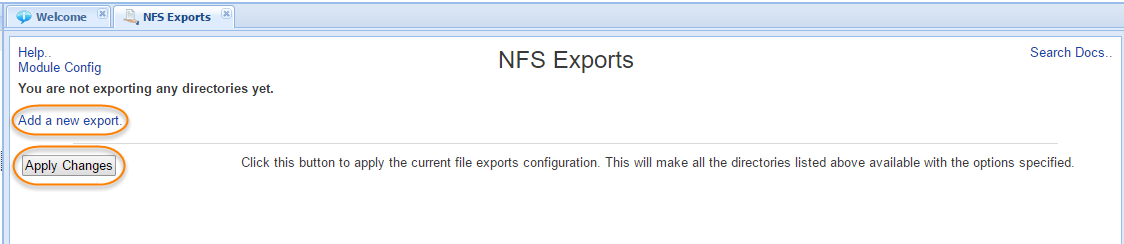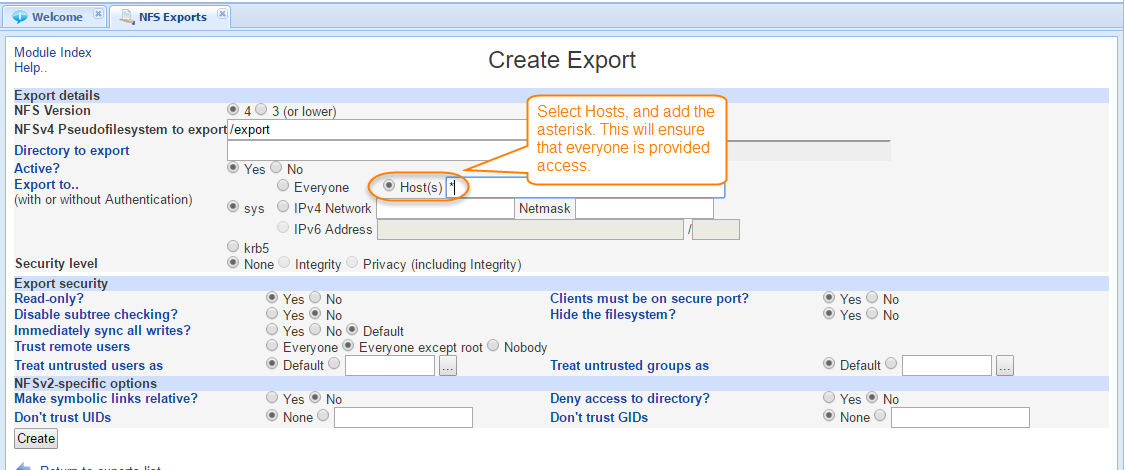/
[SoftNAS KB]: NFS 'Export To: Everyone' known issue in 3.4.7 and 3.4.7.1 - Workaround steps
[SoftNAS KB]: NFS 'Export To: Everyone' known issue in 3.4.7 and 3.4.7.1 - Workaround steps
Symptoms
If attempting to create an NFS share through the SoftNAS User Interface on version 3.4.7 or 3.4.7.1, a known issue will prevent the Export To: Everyone radio button from functioning as it should.
Purpose
This KB article will show the workaround to allow you to set your NFS export to be accessible to "Everyone".
Resolution
- 1. Log in to your SoftNAS instance, and navigate to NFS Exports under the Storage Administration pane.
- 2. If you have not yet created any NFS exports, click Add a new Export, and Apply Changes.
- 3. Note the Export to options, which allow you to select the Everyone radio button, or specify the hosts you wish to export to. Unfortunately, the Everyone option is not functioning as it should in the above mentioned versions. When Everyone is selected, the field beside Hosts should show an asterisk, to signify that NFS exports are available to any host.
- 4. Select the Hosts radio button. Type '*' in the field provided. This will set the SoftNAS instance to export to all hosts, in the same manner as if Everyone had been selected.
, multiple selections available,
Related content
[SoftNAS KB]: Migrating NFS, and upgrading to NFSv4
[SoftNAS KB]: Migrating NFS, and upgrading to NFSv4
More like this
Managing and Creating NFS Exports
Managing and Creating NFS Exports
More like this
NFS Security Levels
NFS Security Levels
More like this
Administration
Administration
More like this
Removing AFP from SoftNAS
Removing AFP from SoftNAS
More like this
Archived: SoftNAS 3 Release Notes
Archived: SoftNAS 3 Release Notes
More like this