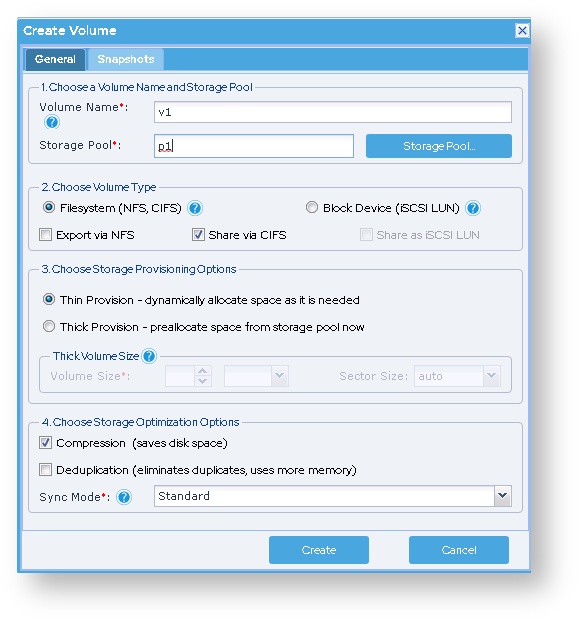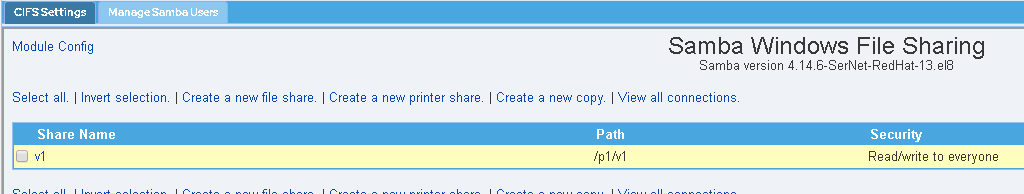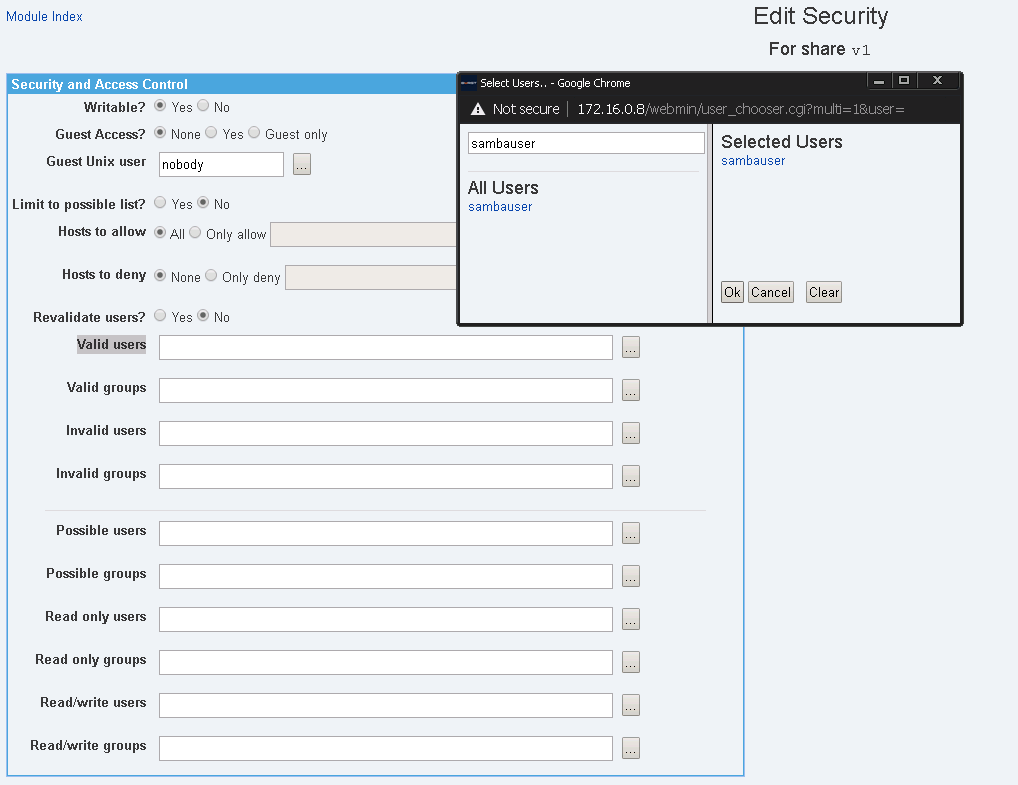GOP Policy on Windows Server 2016
Symptoms
Customer is facing issues with non-authenticated users being able to mount shares.
Purpose
This document shows how to deal with the issue with a modern version of Windows SMB Clients that does not allow guest access to SMB shares.
Resolution
Some of the modern versions of Windows SMB clients do not permit guest access to the shares anymore. In order to permit access to these shares again, you have to take some additional steps to set up the Samba. Authentication.
The simplest way to accomplish this is to create the necessary Samba users after the volume being used has been created.
- To accomplish this, go to Storage which is located under the Storage Administration Pane on the left of the StorageCenter Administrative Interface followed by selecting CIFS Share.
Once the CIFS Shares is opened, this is also referred to as the Samba Windows File Sharing.
- Select Manage Samba User which is located at the top of the CIFS Shares pane.
- Click Add user.
- Set Samba user name and password which will be enough for now.
- Go back to CIFS Share by selecting CIFS Settings at the top of the Manage Samba Users Pane.
- Once back on the CIFS Shares (Samba Windows Files Sharing)
- select your share by double-clicking on it.
This will result in opening the Edit File Share pane.
- Next, select Security and Access Control
- set Guest Access? to None
- click on "..." button to the right of Valid users and find your newly created user.
- Select it and click Ok.
Additional Information
Guest access in SMB2 and SMB3 disabled by default in Windows
Outage required: (if applicable)
No
.Length of Outage:(if applicable)
None.
Update History
| 11-17-2015 | Template Created |
| 11-01-2021 | Article Created |
| |