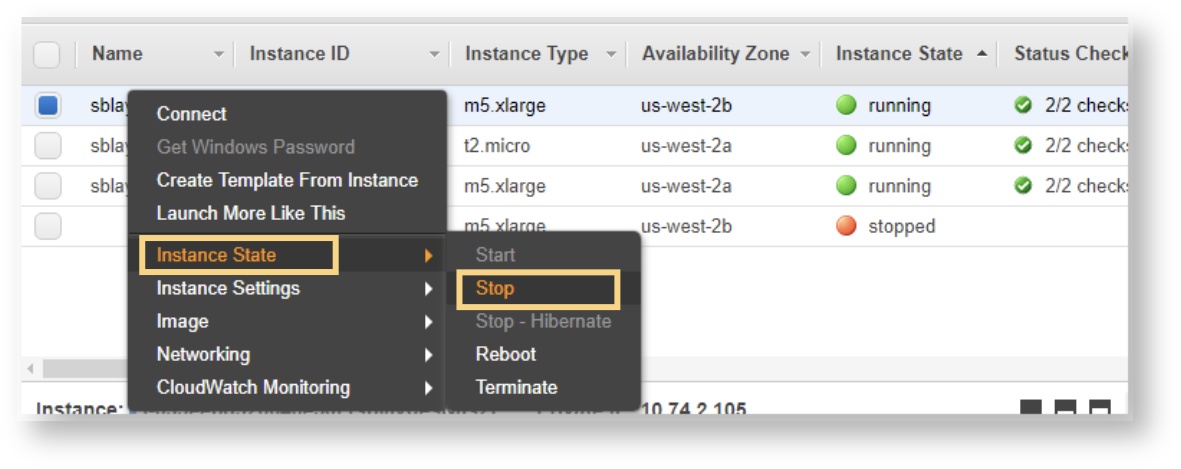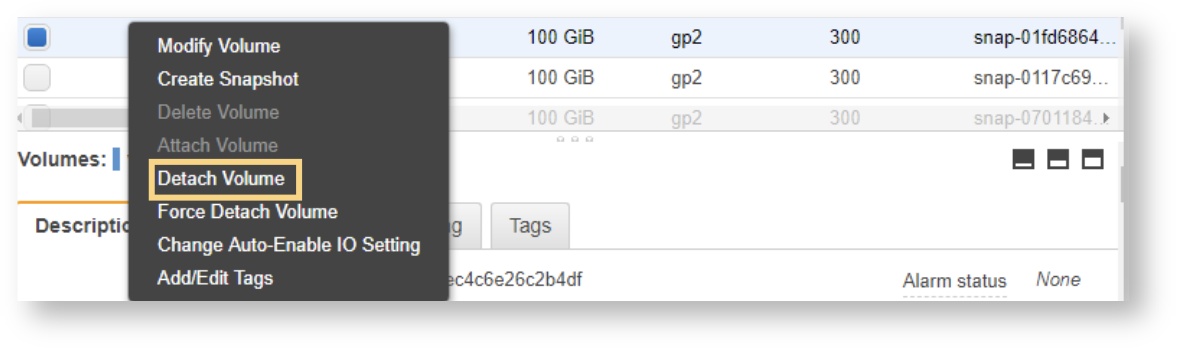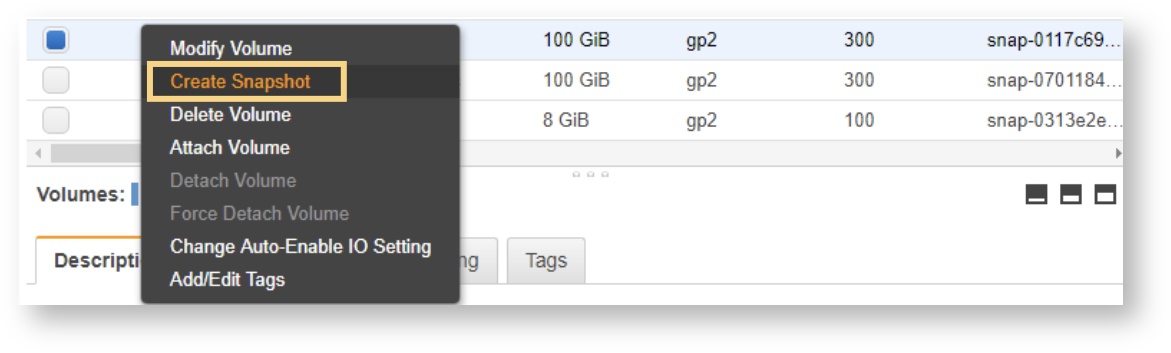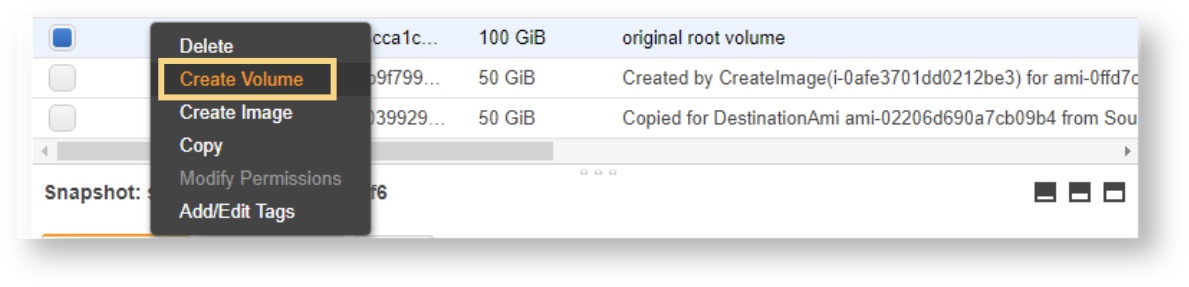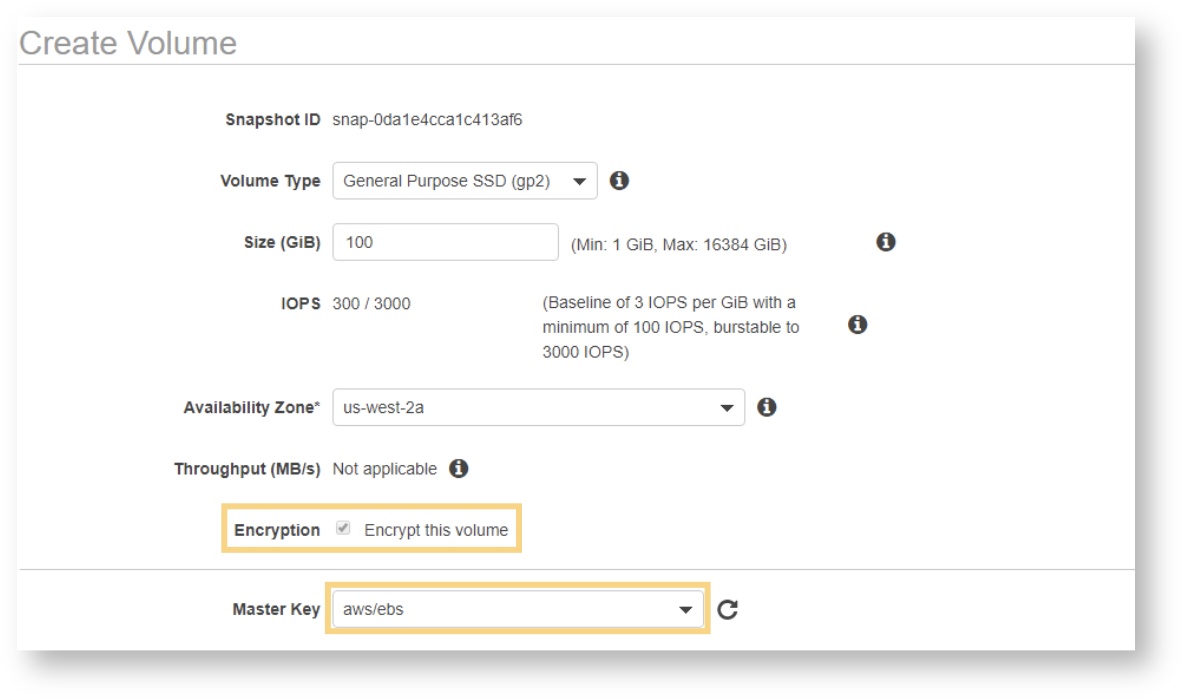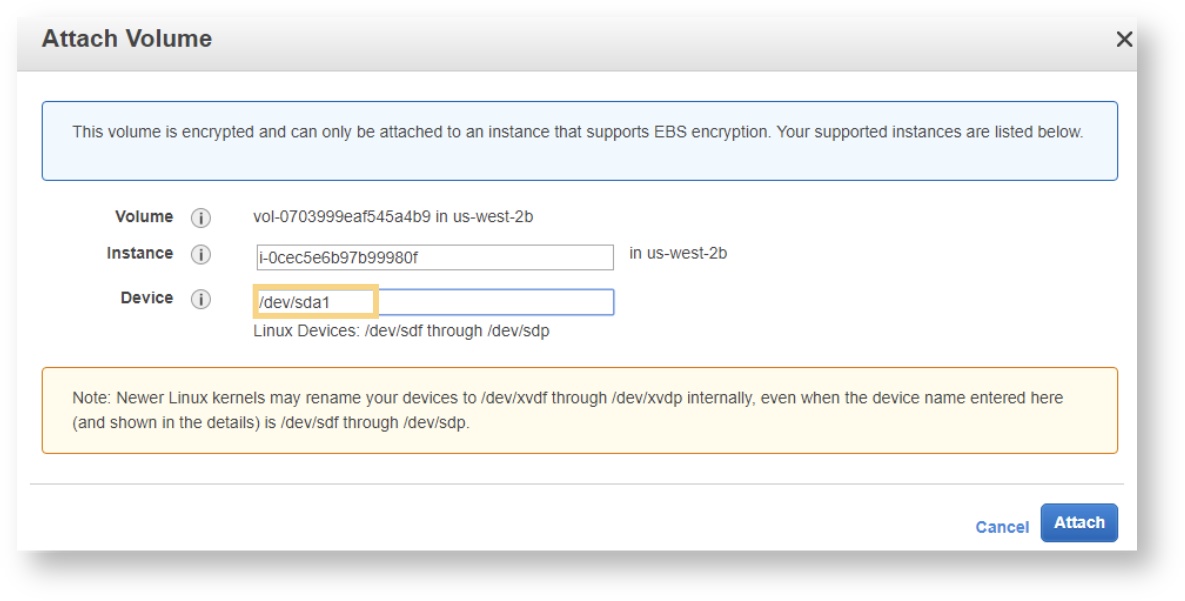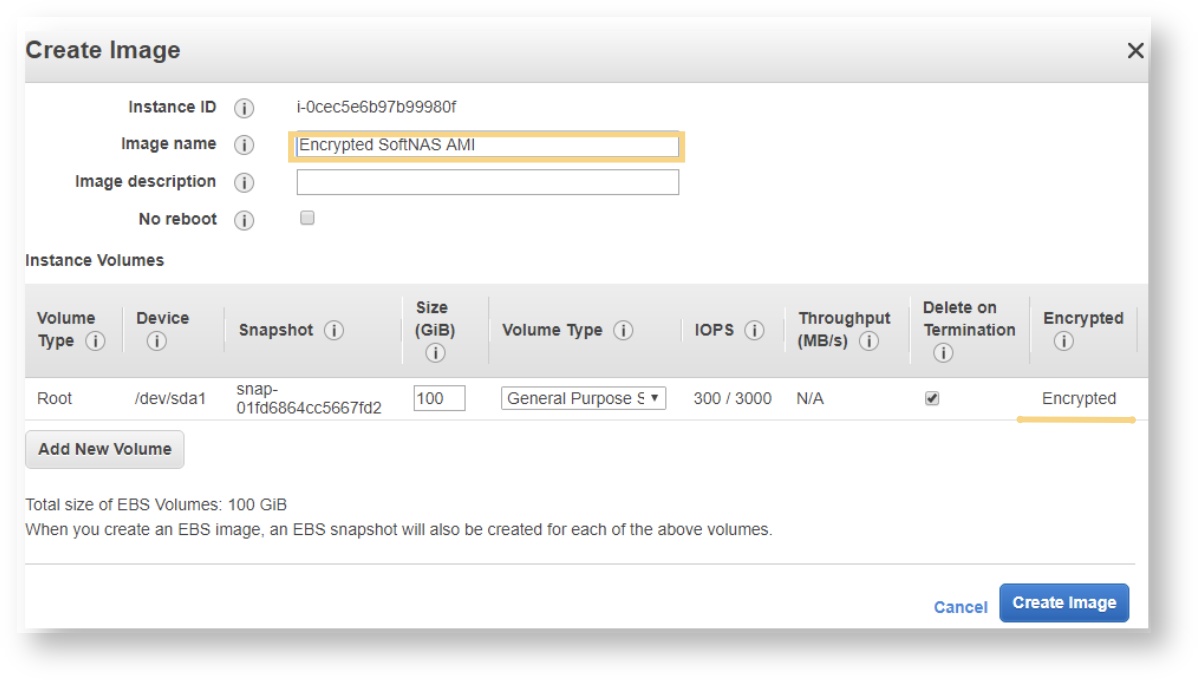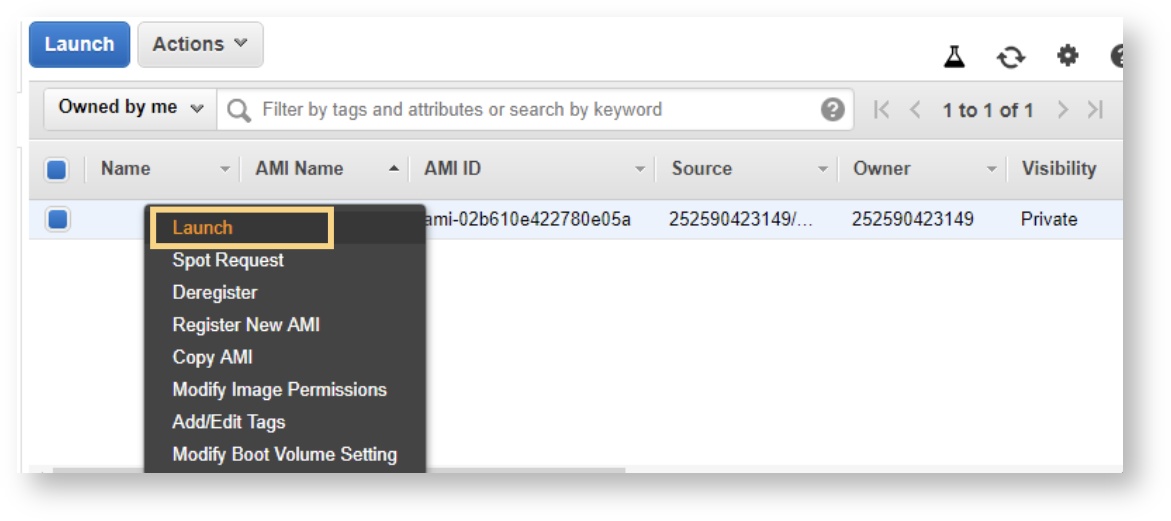/
Encrypting SoftNAS root volume
Encrypting SoftNAS root volume
Symptoms
By default SoftNAS do not ship an encrypted AMI, but we support the encrypted AMIs our customers create based on our AMIs
Purpose
You want to create an AMI with an Encrypted EBS root volume which can be used to deploy multiple SoftNAS instances in your AWS cloud environment without having the need to do it manually on each new deployment
Resolution
Please follow the AWS instructions below:
- Launch a SoftNAS AMI from the Community or Market Place as you normally would
- Next, ssh into the instance and delete this file --> /etc/udev/rules.d/70-persistent-net.rules
- Next, Shutdown the instance
- Detach current root volume
- Create a snapshot of the detached root volume
- Create a new volume from the snapshot with "Encryption" enabled. NOTE: be sure to select the same AZ your instance in on and check the Encryption button! then select the default master key ((default) aws/ebs)
- Attach the newly created root Volume with EBS encryption to the instance as /dev/sda1
- Create AMI image of the instance (named something like Encrypted SoftNAS AMI)
- After creating the new AMI is done, create a new instance with the "Encrypted SoftNAS AMI"
Now any instances created with this AMI will have the root volume encrypted.
, multiple selections available,
Related content
Creating an AMI of the root volume/root Volume and Data disks in AWS
Creating an AMI of the root volume/root Volume and Data disks in AWS
More like this
AWS: Adding EBS Disks
AWS: Adding EBS Disks
More like this
Creating and Managing Volumes
Creating and Managing Volumes
More like this
AWS Getting Started - Selecting an AMI
AWS Getting Started - Selecting an AMI
More like this
Adding an AWS gp3 disk device to a SoftNAS deployment: Best Practice
Adding an AWS gp3 disk device to a SoftNAS deployment: Best Practice
More like this
Configuring Your Instance
Configuring Your Instance
More like this