How to Migrate from an AWS Marketplace-based instance to a BYOL licensing model instance
If you want to switch to a Bring Your Own License (BYOL) pricing model rather than the current AWS Marketplace model, just switching out licenses will not work.
This article will outline the steps required to migrate your existing data from AWS Marketplace to a BYOL instance.
Resolution
- Unfortunately, there is no direct method for this migration, in other words: you can not apply your BYOL to the MarketPlace. The only way to switch pricing models is to migrate to a new BYOL instance. The following steps summarize how to migrate your instance.
- Launch a new instance of the same type from the Community AMIs rather than the Marketplace.
Be sure it is a BYOL instance and that it is placed in the same Region as your current instance.
- Log into the AWS Console.
- Select Compute > EC2 to enter the EC2 Dashboard.
- Click Launch Instance
- Select Community AMIs.
- Type SoftNAS in the search bar.
- Select an instance of the same type as the current one.
Complete all other required steps and create your instance.
2. Follow the instruction in the KB article here to complete the Migration process:
3. To apply your BYOL license to the new instance, follow the instructions within the Installation Guide here.
If performing a migration of a BYOL instance, you will need new BYOL keys for the new virtual machines. Please contact Buurst Sales for new licenses.
4. Stop the old instance, and assign the IP of the old instance to the new one, or alternatively, instruct your clients to use the IP of the new instance.
- An outage will be required.
- The outage should be short. You need time to shut down old instances and set the IP on the new instance.
- The outage should be communicated to clientele in order to prepare them for the maintenance window.
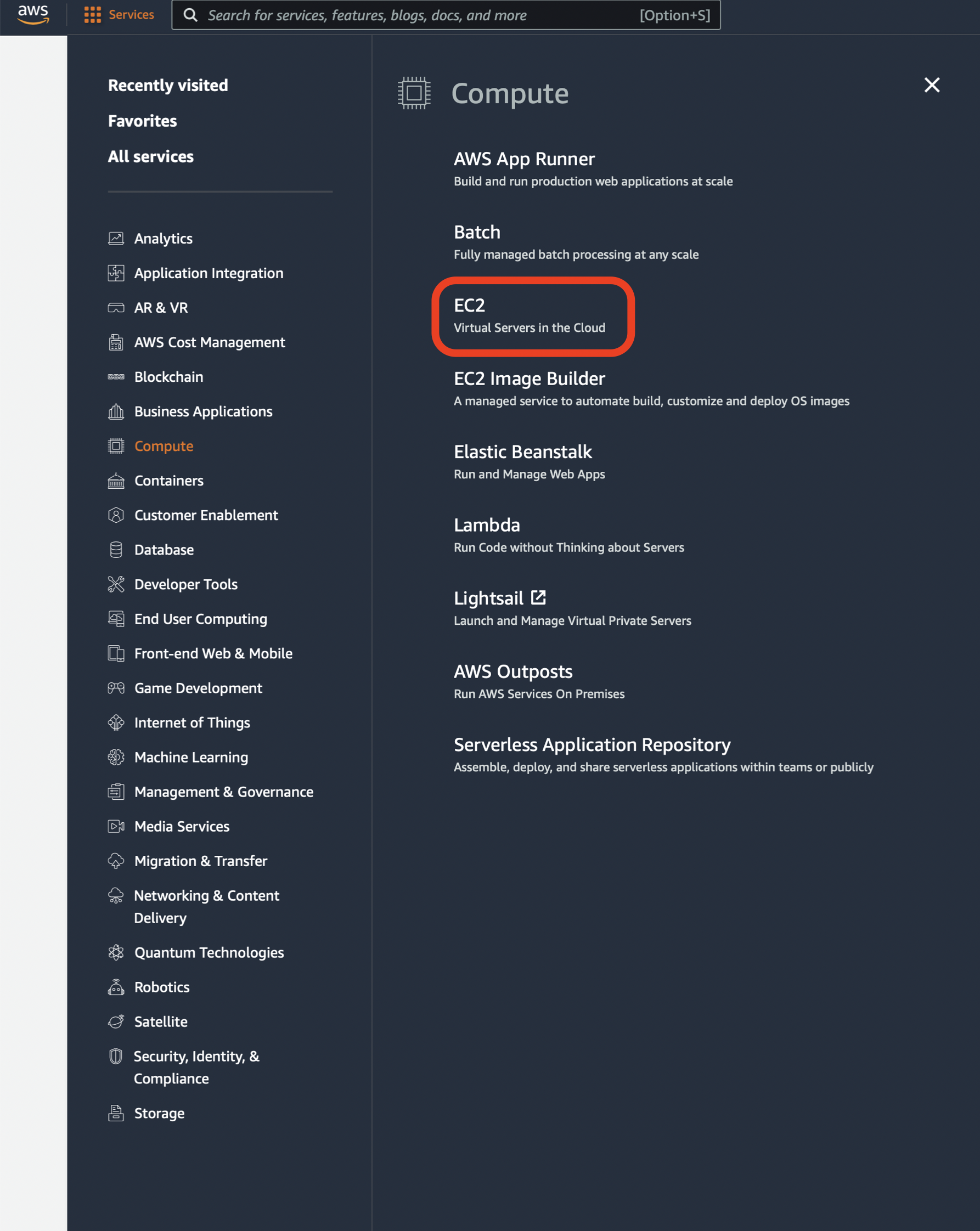
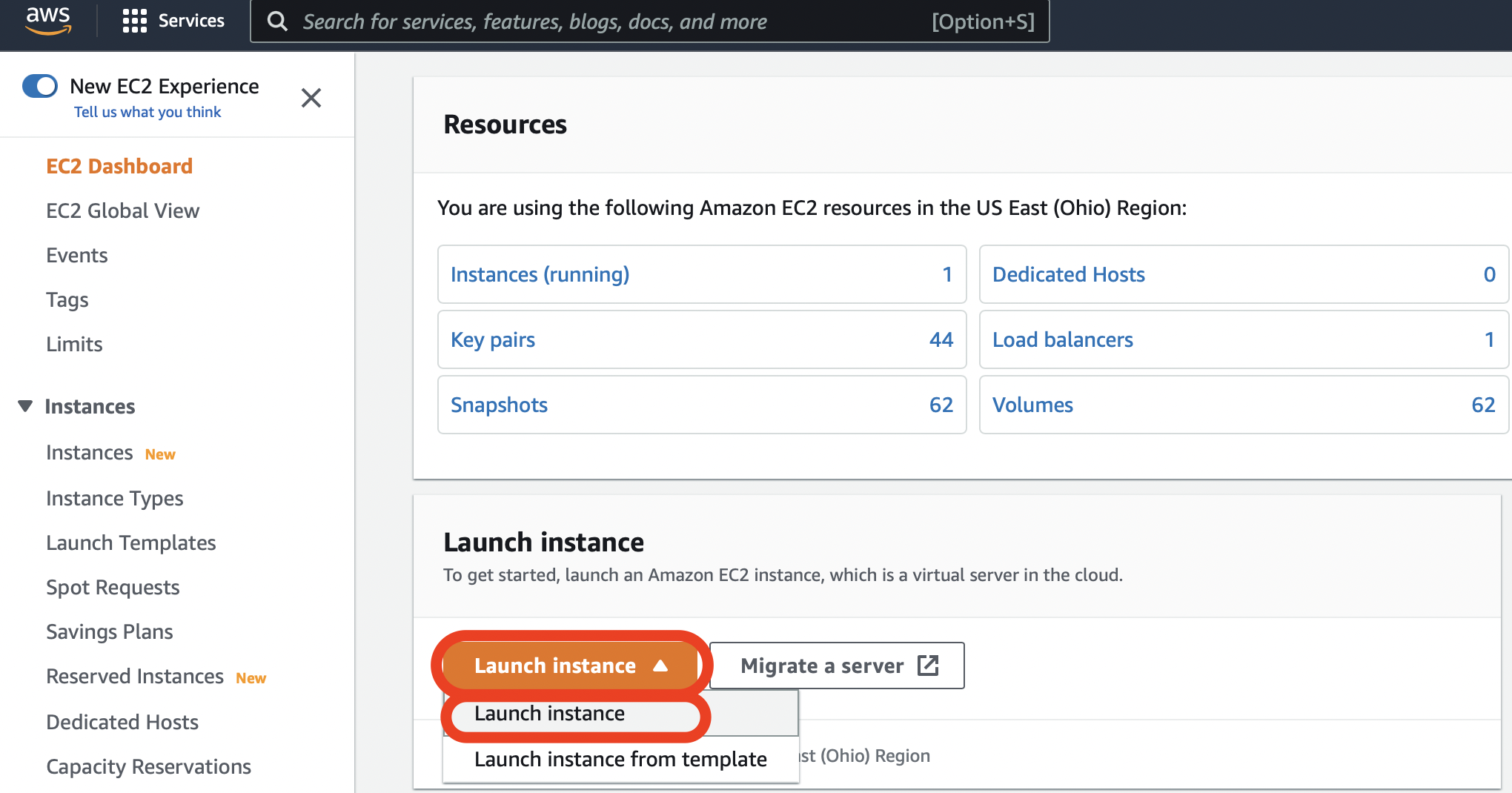
.png?version=1&modificationDate=1666026275840&cacheVersion=1&api=v2&width=500&height=225)