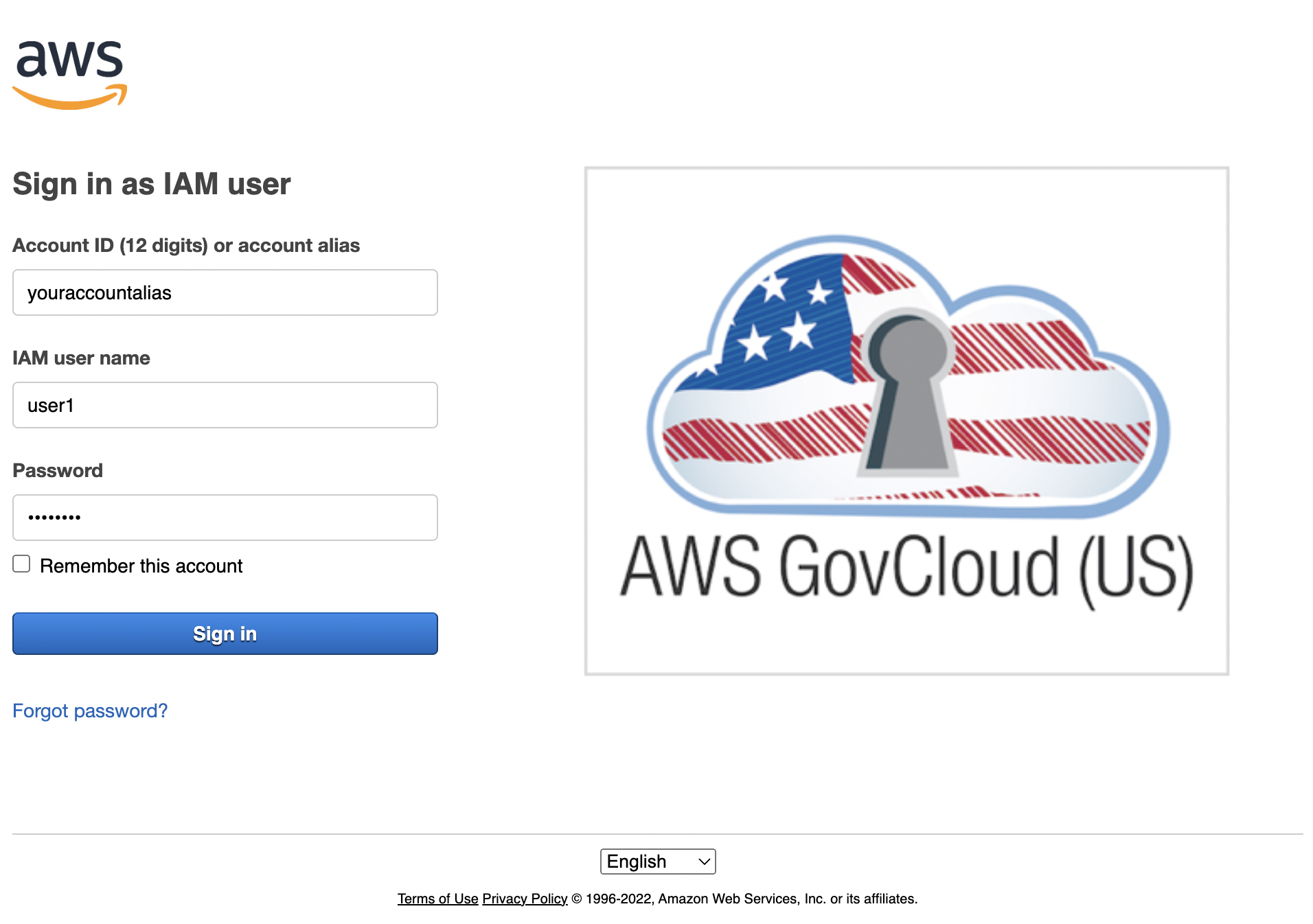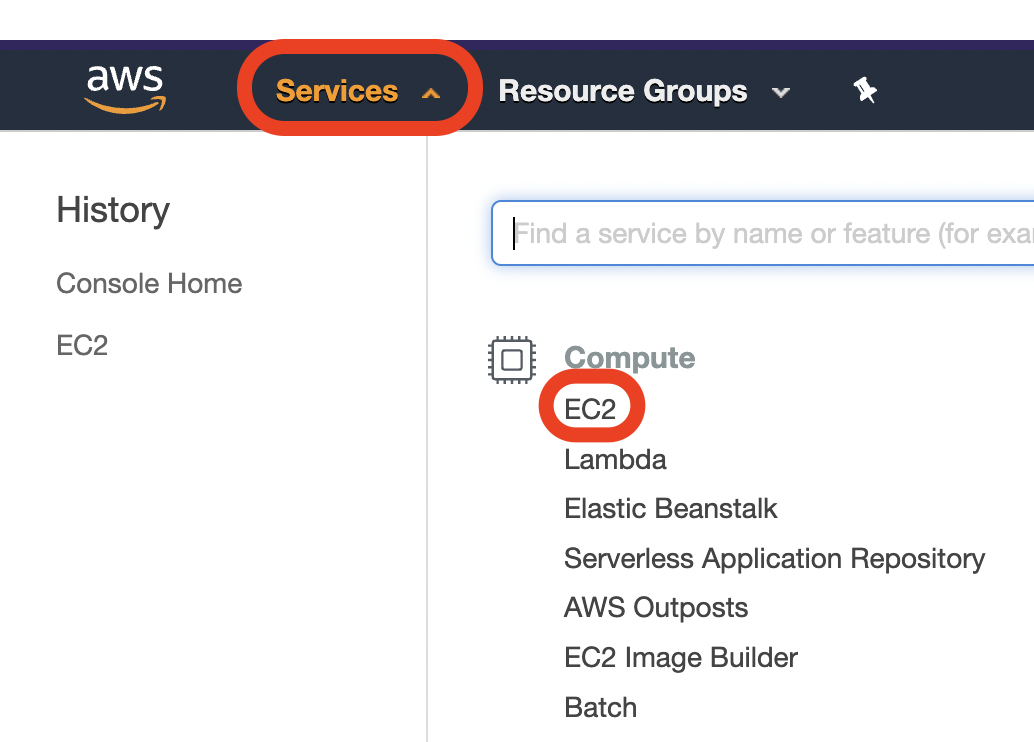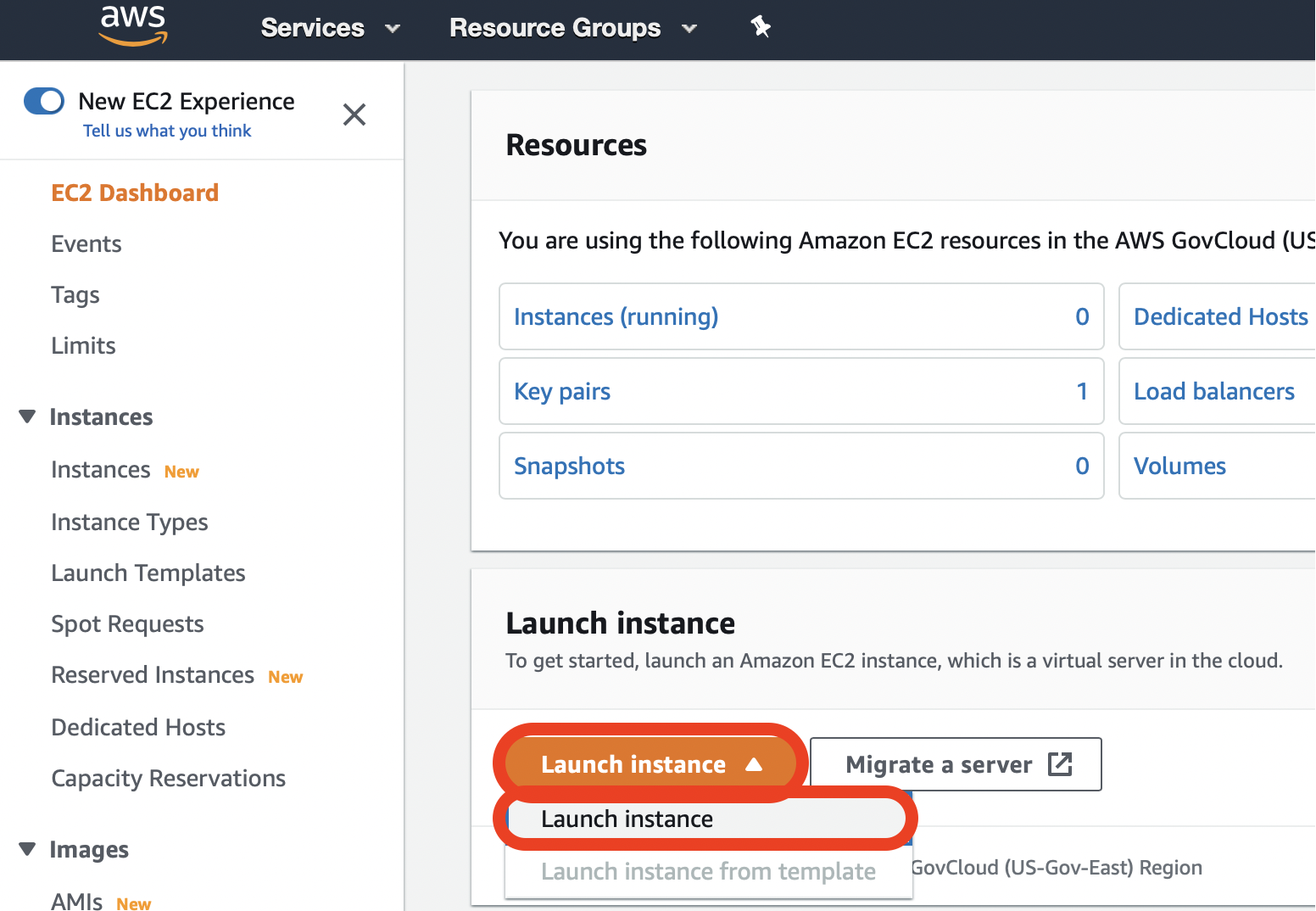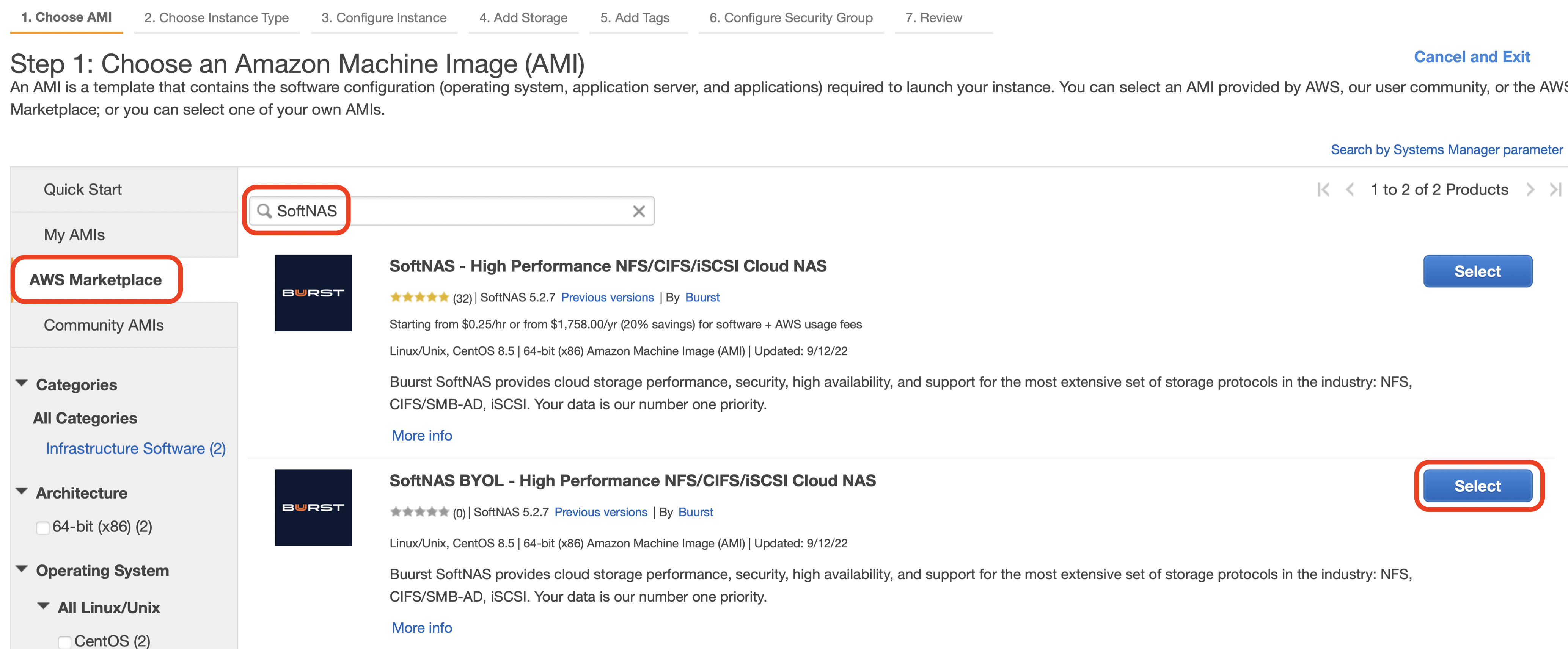AWS Getting Started - Create your SoftNAS Instances in GovCloud
Purpose
- When operating in GovCloud, accessing instance deployment and AMI selection differ slightly from working in a normal AWS account.
- This page provides a step-by-step guide to accessing your SoftNAS AMIs via GovCloud.
Logging In
- Log into your AWS GovCloud console. (or register for a GovCloud account if you have not yet).
Accessing the EC2 Dashboard
- Select Services > Compute > EC2
- Select Instances. Those coming from a standard AWS account will note that the console layout is very familiar. Select Launch Instance.
Launching SoftNAS Instance
- Select Launch instance > Launch instance
- Select the AWS Marketplace tab.
- Type SoftNAS into the search box.
- Click the Select button.
- Click the Continue button on the SoftNAS BYOL - High performance NFS/CIFS/iSCSI Cloud NAS popup.
Pricing Information
Pricing information pictured might change.
- Once you get past selecting your AMI, the process of deploying a SoftNAS instance on GovCloud is almost identical to deploying an instance using a regular AWS account. For assistance, please refer to AWS Getting Started - Create your SoftNAS Instances.
Deployment Process
The deployment pages might look different as GovCloud uses the older AWS deployment experience but the options you select do not differ from AWS Regular to AWS GovCloud.