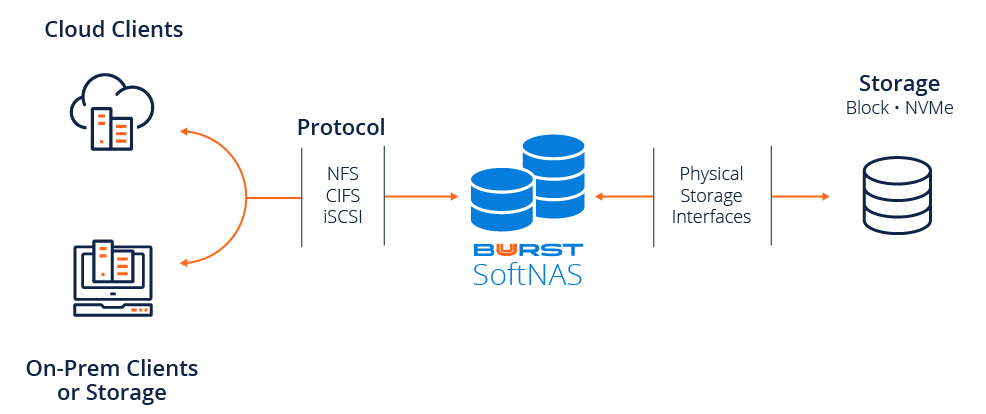Recommended minimum system requirements
- No. of vCPU – 4
- Memory – 16 GB
- Storage – 250 GB
- Operating System – RHEL-8.6
| Note |
|---|
| For new installations, a fresh RHEL-8.6 OS is required for the RHEL SoftNAS Installer to successfully complete. |
Steps to install SoftNAS
5.2.9on RHEL-8.6
- Register your RHEL system with your RHEL subscription using command below:
| Code Block | ||
|---|---|---|
| ||
subscription-manager register --username X --password X --auto-attach |
Users will need to provide their RedHat username and password.
- You need to be either logged into the root account or use the sudo command to install SoftNAS on RHEL.
- On the Azure platform – RHEL system, run the following commands to resize the filesystem
| Code Block | ||
|---|---|---|
| ||
sudo lvresize -r -L +15G /dev/mapper/rootvg-rootlv sudo lvresize -r -L +2G /dev/mapper/rootvg-tmplv |
| Info |
|---|
| If using AWS/VMware, you do not need to issue the "Resizing Filesystem" commands. |
- Now run the following commands on your RHEL system to run the installation script:
| Code Block | ||||||
|---|---|---|---|---|---|---|
| ||||||
INSTALL_SCRIPT=https://www.softnas.com/software/softnas/installer/installer_rhel.sh
wget -O /tmp/installer_rhel.sh ${INSTALL_SCRIPT}
chmod +x /tmp/installer_rhel.sh
/tmp/installer_rhel.sh |
- The above script should complete successfully, and the instance will be rebooted at the end of the script execution. After that you should be able to access SoftNAS over the browser using the instance IP address.
- For testing purposes, in the case that the SoftNAS instance is going to be destroyed, then the RHEL subscription needs to be unregistered and removed using below commands:
| Code Block | ||||||
|---|---|---|---|---|---|---|
| ||||||
subscription-manager remove --all subscription-manager unregister subscription-manager clean |